Features :
Version 6.0 Features:
- Full DataPack 7.0 compatibility
- All Euro 2020 Teams updated (Rosters + Lineups)
- All Copa America 2021 Teams updated (Rosters + Lineups)
- Brusque, Londrina, Remo & Vila Nova Updates included (Rosters + Lineups)
- Faces folder updated (a lot of new Faces for EURO 2020 teams added)
- New Minifaces Server: Separate National Team Minifaces for all EURO 2020 Teams + Argentina + Brazil
- New Minifaces for all EURO 2020 Team Coaches
- Newest version of the Boot & Glove Pack including several assignments via Bootlist/Glovelist (check @Hoppus117 thread for more Info)
- Kit Updates for some National Teams (Ukraine, Ecuador, Uruguay, Costa Rica, Denmark, Germany, Italy, Iraq, Iran)
- Some minor Graphical Updates
Important Notices:
- Sider recently received an Update, make you sure you downloaded it, otherwise the Minifaces Server won't work in Edit Mode
- If you use ML Manager Mod by SoulBallZ, it's important to download his Update, otherwise you will get errors with Squads
How To Install :
Credit & Thank To
1. Install the newest Version of Sider (get familiar with it in case you never used it)
2. Important to already have DLC 7 installed via Steam and started the game once before installing this Version
3. If you installed a previous EvoWebPatch Version, remove the entire EvoWeb Patch folder from your livecpk folder first
4. Add the livecpk Folder from the Download to your Sider folder
5. Open sider.ini and add the following cpk roots:
cpk.root = ".\livecpk\EvoWeb Patch\Boots-Gloves"
cpk.root = ".\livecpk\EvoWeb Patch\Database"
cpk.root = ".\livecpk\EvoWeb Patch\Faces"
cpk.root = ".\livecpk\EvoWeb Patch\Graphics"
cpk.root = ".\livecpk\EvoWeb Patch\Kits"
6. Add the EDIT00000000 file to Documents\KONAMI\eFootball PES 2021 SEASON UPDATE\Your number\save
7. Clean your WEPES & mount folder if you added any Option Files before
8. Start Sider and play the game
How to install (MinifacesServer)?
1. Add the content and modules folder to your Sider folder.
2. Add the following lua line in your sider.ini under CommonLib.lua:
lua.module = "MiniFaceServer.lua"
-NFS_FM (Some Logos)
-all Face & tattoo makers
-juce & nesa24 (Sider)
-zlac (Kitstudio & Help on several things)
-shawminator (CGPE)
-MFZ69 (UniNameFontPermissions Tool)
-SiuMing (Web Ted Editor)
-Aerial Edson (Some kit textures)
-Maritimo (Some kit Textures)
-Jhoow Gamer (Some kit Textures)
-Kits for WePes (Some kit Textures)
-rafaam2301 (Some kit Textures)
-ICMP Team (Player data, Minifaces & some kits)
-gabriele-150115 (Boot assignments)
#UseOriginalLinkSupportAuthorHardWork








Post a Comment