Features :
Menu Mod UEFA Champions League PES 2021
How To Install :
Credit & Thank To
- Download & Extract files.
- Copy "Menu UCL" folder to your \livecpk folder
- Open sider.ini & add this line cpk.root =".\livecpk\Menu UCL"
- Save it and run the game from sider.exe.
Jose Antonio Arias Brenes
#UseOriginalLinkSupportAuthorHardWork

Post a Comment