Features :
Tool to manage PES 2017 Starting YEAR for Master League and Become a Legend
Note:
- Final version of May 18 2020: bug fixes contract date error and free agent system repair
- To use this patch ML-BAL must start new
- My favorite player feature in ML is only available at the end of the season, beginning of the season automatically blinked
- There is no longer a new version, because editing is hard and there is also little demand
How To Install :
Credit & Thank To
- Download file & Extract them by using WinRAR.
- Copy the CPK file to the download folder where your PES 20xx game is installed.
- Normally in > "C:\Program Files (x86)\User\XxX\PRO EVOLUTION SOCCER 20xx\download".
- Then generate the DpFileList.bin file with DpFileList Generator by Baris (Put this CPK into the Last Checked).
- Done!
Password : tauvic99.blogspot.com
Tauvic99
Official Download Link Here!!


Post a Comment