Features V19.2.2 Update :
- upgraded the database
- added more than 200 missing players to the database
- fixed master league bug
- updated squads
- fixed some players stats
- reconverted the balls textures
- reconverted the teams tactics and formations
- many other minor fixes
Features V19.2 AIO :
- upgraded the database
- added more than 200 missing players to the database
- fixed master league bug
- updated squads
- fixed some players stats
- reconverted the balls textures
- reconverted the teams tactics and formations
- many other minor fixes
Features V19.2 AIO :
- includes all DP files
- ready for season 19/20 (with winter transfers)
- players stats updated
- compatible with all game versions
- real names for all players
- real names and logo for all teams
- added new teams
- added new national teams
- added new leagues
- added new classic teams
- real kits for all teams
- correct home stadium names
- added a lot of mini-faces
- added real balls
- added real ad-boards for stadiums
- added 100 boots and 30 gloves
- many others....
ReadMore Inforamtion
- ready for season 19/20 (with winter transfers)
- players stats updated
- compatible with all game versions
- real names for all players
- real names and logo for all teams
- added new teams
- added new national teams
- added new leagues
- added new classic teams
- real kits for all teams
- correct home stadium names
- added a lot of mini-faces
- added real balls
- added real ad-boards for stadiums
- added 100 boots and 30 gloves
- many others....
ReadMore Inforamtion
How To Install :
1- Extract patch files
get all parts and be sure all are completed, extract only part one the rest will be extracted automatically, don't move any of the installation files or folders and be sure you do not get any errors.
2- Run (smokepatch19.2.0.exe)
run the installer and choose game installation folder, the patch must be installed in the same game folder, be sure you don't get errors and that the installer finished successfully.
3- Copy the Edit file
manually copy the edit file (edit00000000) that comes with the latest version, replace the file in the save folder of the game in documents.
Credit & Thank To : Smoke Teams
Download [ PES 2019 ] Smoke Patch V2 AIO (19.2.0)
Download [ PES 2019 ] Smoke Patch V2 Update (19.2.2)




i think even with the uptade balls seem to have a problem , when i go to competetitions settings and choose premiere league for example i find the latest merlin ball from 2020 season but when i'm playing a match it's actually 2018/2019 season ball , please fix it or show me how to , thanks :)
ReplyDeletePost a Comment