- fixed be a legend mode
- fixed ML managers photo error
- fixed 7 classic players appearing in master league
- updated the db switcher
- corrected reported problems
Update 20.1.1 changes: (included in new update)
- updated players stats
- fixed stadium names in master league
- fixed bootpack problem with dlc4
- added new players from dlc4
- fixed Chilean league (added two missing teams)
- added DLC4 compatibility (do not apply old compatibility package).
SP20 General Features:
- includes all DP files
- compatible with the latest game datapack
- ready for season 19/20 with winter transfers
- all players have real names
- all teams have real name and logo
- all teams have real kits
- all teams have correct stadium name rivals
- all leagues have correct name and logo
- removed duplicated teams
- added new managers
- added new teams
- added new national teams
- added new leagues
- added new classic teams
- added a lot of real faces
- added a lot of mini-faces
- added real balls
- added 100 boots and 30 gloves
- many others....
How To Install :
- Download file & Extract them using WinRAR.
- Copy the CPK file to the download folder where your PES 20xx game is installed.
- Normally in > "C:\Program Files (x86)\User\XxX\PRO EVOLUTION SOCCER 20xx\download".
- Then generate the DpFileList.bin file with DpFileList Generator by Baris (Put this CPK into the Last Checked).
- Done!
Credit & Thank To : Smoke Team
Download Smoke Patch V20.1 + V20.1.2 AIO Season 2020


Post a Comment