Features :
How To Install :
- Install Sider by Juce : http://bit.ly/35IBvOB
- Install ScoreboardServer V1 by Zlac (Read carefully) : http://bit.ly/2krziVo
- Copy and Paste Serie A TIM folder to "\content\scoreboard-server\"
- Open map_competitions.txt in this location \content\scoreboard-server\ and add this line:
18, Serie A TIM\DAZN (Italy)
18, Serie A TIM\Sky Sport (Italy)
18, Serie A TIM\Sky Sport Serie A (Italy)
18, Serie A TIM\Sky Sport Uno (Italy)
18, Serie A TIM\Serie A Fantasy
- Save it and done
- Run Sider.exe and play PES 2020 via Steam. Scoreboard will appear automatically according to its competitions.
Credit & Thank To :
Andò12345
Hoppus117
Unknown32
Andò12345
Hoppus117
Unknown32
Download Serie A TIM Scoreboard Pack V1.5


Post a Comment