Today I wanna Show you how to Install Remix OS on Hard Drive Dual Boot Windows 8.1 & Remix OS :
.Go to your start menu type partition and click on create and format hard disk partition.
.now right click on D or E drive and click on shrink volume.
.now type 16384 and click on shrink.
.Extract the .zip file we downloaded.
.Now inside the extract the .iso file.
.Now copy the content of iso files and paste into the remix os drive that we created.
.Now run easy BCD Click on add entry Iso type remix os in the label .select the path to the iso file and click on add entry.
.Now reboot your system and you are dual booting between remix os and windows.
.EasyBCD-https://jktricks.com/hdd
.Remix os zip-https://goo.gl/wFIF1q
Watch Videos

Post a Comment